A Finger!
This is a nice quick and easy way to rig a finger to make it quick and easy for an animator to use with just one bone.
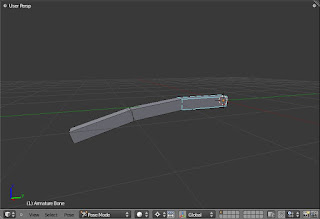
First up, make the bones for your finger. I'm gonna stick with simple and go the generic 3 segment finger. But this method can be used for as many as you like!
Next, put in your control bone. This should be placed in a spot that'll make sense to the model. In this case im just leaving it in the same spot as the first segment.
Now we're gonna set up the finger curl.
Open up the DopeSheet and make a driver action.
its good idea to give it a specific name, ie. DRIVER_character
Select all the segments bar the first and set a rotation key at frame zero.
Go to frame 10 and rotate them upwards. Setting a rotation key again.
Now go to frame -10, rotate them the same amount back the other way and set a rotation key
It doesnt matter how far you rotate them just as long as its the same amount each way.
Now the driver action is set up we're gonna hook up the segments to the control bone.
Create an action constraint on one of the segments and point it at your driver action.
Now set the values;
Transform channel : Scale Y
Action Length : -10 to 10
Target Range : 0.5 to 1.5
Convert : Local Space
Now copy that constraint over to the other segment.
Now give it a test. Grab your control bone and scale it up and down. If alls done correctly it should be scrubbing through the animation of that action as you scale it between 0.5 and 1.5.
Couple of tips at this point. In your action, set all the keys to linear so that the scale value and the curl amount is proportionate. I have my scale values at .5 to 1.5 rather than 0 to 2 so that i dont have to scale my bone all the way down to get to one end of the action.
Last thing to do is to create a Copy Rotation constraint on the first segment that we left alone. This will allow you rotate the whole finger with the control bone.
If all is done properly you now have a chain of bones for a finger that can be curled and rotated via just one bone!
Granted it limits your posing ability, but for quick rigs and simple characters this is a perfect way to set it up. You can create a system underneath that allows you to pose each segment, but ill leave that for another time.
Till then!
-Jez









No comments:
Post a Comment